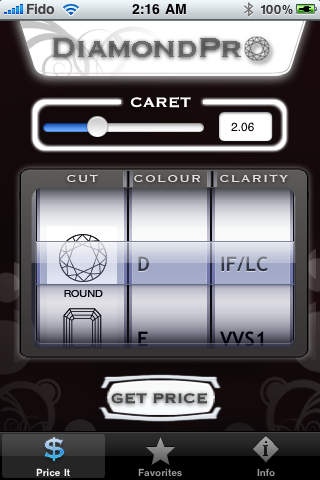Diamond Pro 1.0
Continue to app
Paid Version
Publisher Description
** ON SALE **. Except no substitute, this is the original and best App for people in the market for diamond jewellery. Way more features than a copy cat featured in "what hot". In the market to buy that special diamond ring for that special someone? Buying a piece of jewelery and you want to make sure your not getting the shake down? Then this application is for you, this is the only application for the iPhone you need to not only keep track of jewelery you come across on your hunt (with our favorites section that lets you take pictures and describe you diamond) but it will also give you the estimated wholesale diamond price so you know your not getting ripped off!! Don't get ripped off , Get organized, Get informed all in one app!! Features Price out a diamond and receive a accurate wholesale price Get a personality profile based on the cut of diamond you chose Append the rings data as a favorite Easily switch to favorites and take a picture of the ring, add the stores name, address, and phone number Jump to Google maps to see the stores location. One click call out to the store using their phone number Find information on the 4 C's of diamond purchasing (stay informed) And more!!
Requires iOS 2.1 or later. Compatible with iPhone, iPad, and iPod touch.
About Diamond Pro
Diamond Pro is a paid app for iOS published in the System Maintenance list of apps, part of System Utilities.
The company that develops Diamond Pro is Ali Al-Aasm. The latest version released by its developer is 1.0.
To install Diamond Pro on your iOS device, just click the green Continue To App button above to start the installation process. The app is listed on our website since 2009-11-25 and was downloaded 5 times. We have already checked if the download link is safe, however for your own protection we recommend that you scan the downloaded app with your antivirus. Your antivirus may detect the Diamond Pro as malware if the download link is broken.
How to install Diamond Pro on your iOS device:
- Click on the Continue To App button on our website. This will redirect you to the App Store.
- Once the Diamond Pro is shown in the iTunes listing of your iOS device, you can start its download and installation. Tap on the GET button to the right of the app to start downloading it.
- If you are not logged-in the iOS appstore app, you'll be prompted for your your Apple ID and/or password.
- After Diamond Pro is downloaded, you'll see an INSTALL button to the right. Tap on it to start the actual installation of the iOS app.
- Once installation is finished you can tap on the OPEN button to start it. Its icon will also be added to your device home screen.